Wednesday, July 28, 2021
Beyond the line item edits you know: Add taxes, product weight, and more
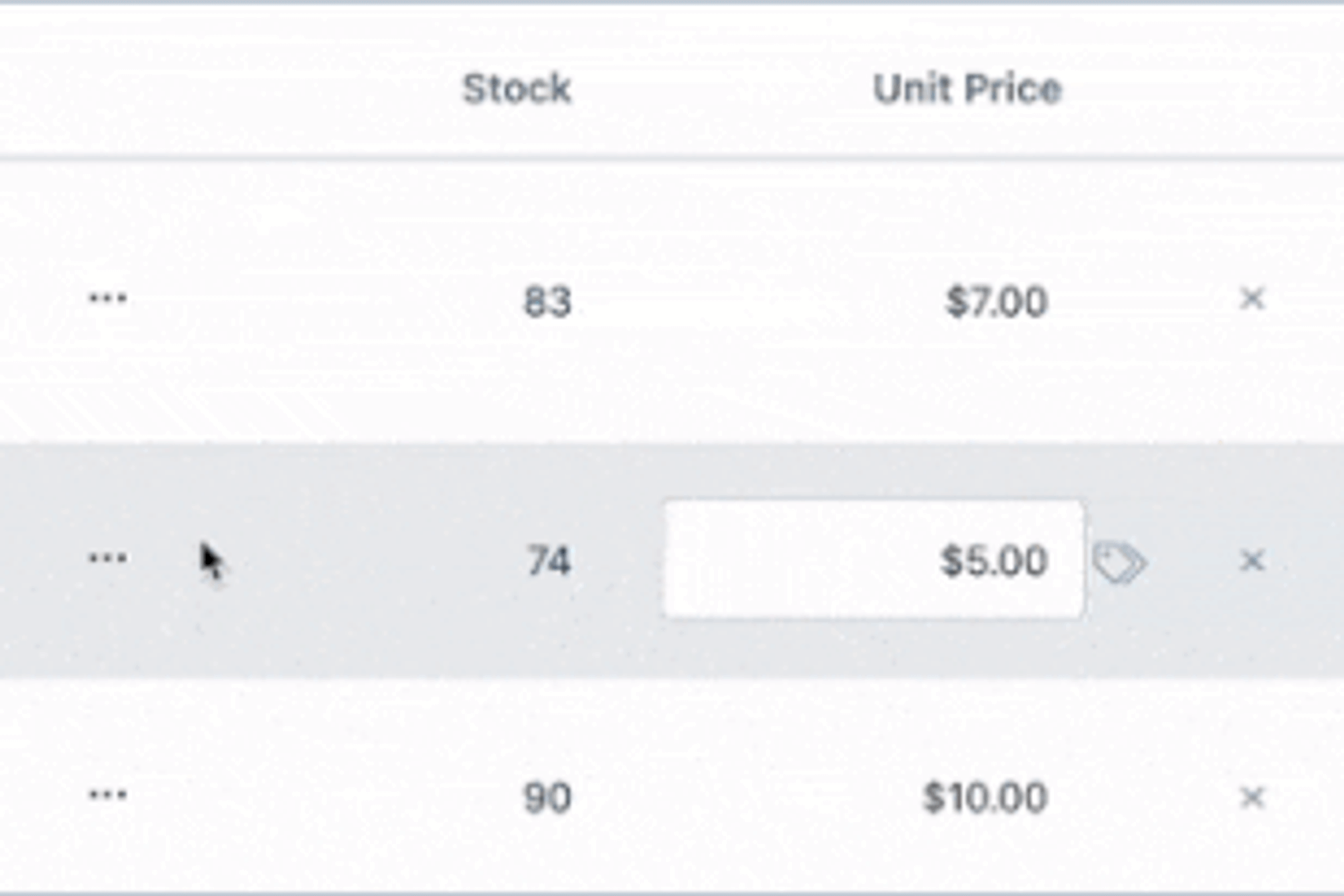
When it comes to editing line items, the options in Shopify's built-in editor are limited. Apart from adjusting the quantity of an existing item, you can't change much else. This becomes a problem when the only edit you need to make doesn't appear on existing line items in Shopify's editor at all.
If you've customized a special order in Edit Order, you’ll know all about its product options feature—or, as you might know it better in Shopify, line item properties. But adding product options is actually only one edit featured in a list. This article is here to help you familiarize yourself with this list so that you can use it to streamline your order editing process.
Note:This feature is only available in Advanced Mode. Get more information about order editing in Advanced Modehere.
Making additional line item edits in Shopify
If you’ve looked for a quick way to edit a personalized item, monthly subscription box, or other kind of custom order, you’ll remember the frustration of coming up empty. Here are a few edits that you might have needed:
- Adding customized product options
- Adding, removing, and changing taxes
- Adding, removing, or changing product weight
- Marking a product as unfulfilled or fulfilled
Shopify’s built-in editing function doesn't provide a quick solution to any of these scenarios. Without the option to edit a line item directly, your only choiceto get the right information on existing line itemshas been torecreate the entire order from scratch in Shopify.

What line item edits are available in Edit Order?
You might already be an expert at using the "Add Line Item Property" button. And even if you’ve never used it, you’ll recognize its distinct blue print from every time you’ve hovered over a line item. This feature is great for personalized customization, like monograms and unique patterns for specific customers, and can also be used to give products some spunk for a brand or seasonal event.
However, Edit Order actually has more editing options for your line items! When you click the menu beside your product’s name, you’ll see a list thatincludes line item properties, and also features these other options:
- Adjust taxes
- Mark as fulfilled
- Advanced edit

Adjust taxes, clear up order fulfillment, and add product weight... the easy way
Now that you know there are more editing options for line items in Edit Order, let’s see what each of them brings to your order management process.


Edit tax percentages directly on individual items
The Adjust taxes feature allows you toedit state, county, and city taxes on a line item just by typing in a new percentage. You can also use the trashcan icon to remove existing taxes or add new taxes, such as sales taxes, using the plus symbol.
After you’ve finished, any tax changes will be reflected in the bottom section of your order and calculated automatically into your customer’s total.

Keep your order fulfillment process clear
The Mark as fulfilled button adds a clear indication of fulfillment on a specific line item. If you’ve got an order that contains products fulfilling at different times, such as a monthly subscription box, this is the perfect way tokeep track of which items have been fulfilled and which ones haven’t been.

Make one-time changes to product weight and other properties
The Advanced edit option allows you tomanually add or adjust the weight of an individual item, which provides important context to your shipping and fulfillment teams.
You can also edit information like product title, variant title, and product SKU here. However, keep in mind that all of the edits included in this section will not affect information in your Shopify product page, and for permanent edits, you will need to make them there.
What makes these edits so essential to your Shopify orders?
Completing these quick but powerful edits in Edit Order means you'll never have to recreate entire orders in Shopify just to add one additional line of text. You'll be making less errors and saving time all at once! After all, there’s a big difference between clicking a few times and having to start anew, especially if you run a large business, receive plenty of specialty or custom orders, or are low on time.
How can you keep improving your efficiency?
- See 4 more quick editing tips that you can try out right away
- Check out these how-to video tutorials to better your ecommerce skills
- Add these 2 effective order processing tips to your toolkit
Recent posts



PRO Platform
Ready to optimize your
post-purchase revenue?
Get a personalized PRO audit and discover how to capture more revenue after checkout.