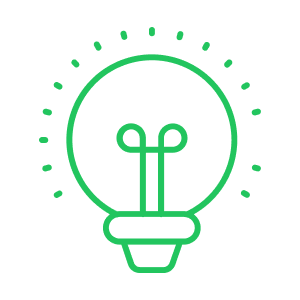Self-service order editing
Let customers make simple changes to their orders without contacting support.
See how self-service order editing works using Cleverific's Customer Portal.
Thousands of Shopify merchants worldwide trust Cleverific
Are support tickets piling up?
Missed the window to make a customer request, leading to a costly return?
Did a customer expect a speedy response over the weekend?
Got a 1-star review just because a CS rep was out sick?
Is your sales team too busy with customer requests?
Yay! You have customers and they are placing orders! That also means you’ll eventually have customers that need to make a change to their order. Whether it's due to an accidental click that sends a package to the wrong address, a change in color or size, or forgetting to add a discount code, why not allow your customers to make these changes without having to contact your customer service team?
Customer self-service order editing features
Customers can easily make changes or correct post-purchase orders using a link in their email or on their order status page, eliminating the need to contact your support team.
Change shipping address with address validation
Customers can modify their shipping address after placing an order. You can disallow changing the shipping address or specify the type of address change allowed, such as modifying the street address only or restricting changes to the shipping country.
Add or remove items from order
Customers have the option to modify their orders by adding or removing items. You can specify which items in an order are editable, or disallow any changes.
Change shipping method
Customers have the option to change, upgrade, or downgrade the shipping method for their order. You can restrict changes to shipping methods.
Change item quantity
Customers are able to modify the quantity of any item in their order. You can set a maximum quantity of items that can be added or prevent changes to the quantity entirely.
Add discount code
Customers can add a discount code by canceling their original order and adding a discount code to a new copy of their order. (Coming soon!)
Cancel order
Customers can cancel orders. You can request a cancel reason using a free-form field or customize your cancel reasons via a dropdown. You can disallow order cancellations.
Self-service order editing customizations
You can customize which orders your customers can edit based on your business needs. With a simple adjustment of settings, you can set the timeframe, type of edit, level of fraud protection, and how refunds are handled.
Adjust self-service order editing
Decide what changes customers can make to their order. You can control the level of detail, such as limiting quantity changes, disallowing cancellations, and more.
Adjust self-service timeframe
Set a timeframe from 5 minutes to an unlimited number of days for your customers to edit an order.
Allow editing on certain orders
Use order tags to manage which orders can be modified using self-serve order editing.
Prevent adding or modification of products on an order based on tags.
Use product tags to prevent certain products from being added or modified on an order using self-serve order editing.
Set fraud protection level
Allow or disallow medium fraud and high fraud orders to be edited.
Allow automatic refunds
Allow automatic refunds on canceled orders only. Refunds on order adjustments must be made manually.
Hide product attributes
Hide any product attributes that are for internal use only.
Integrations with Shopify checkout
Checkout extensibility
Our self-serve Customer Portal integration with Shopify's checkout extensibility powers a seamless post-purchase experience. When customers complete their purchase, they can access order editing options directly from the thank you page - making changes simple and immediate when they're most needed.
Customer account extensions
Self-serve order management tools are integrated directly within Shopify's customer account extensions. This integration adds order editing capabilities to your customers' order status page, streamlining the order modification process to reduce friction for customers while decreasing the workload on your support team.
Clear, intuitive tools for modifying orders
Instant access to self-service features
Consistent branding that matches your store design
Single sign-on for seamless access
Integration with existing account features
For order edits that can’t be made via self-service
Not all changes a customer needs can be made using Customer Portal. For complex order changes or requests, use Cleverific’s Order Editor to make order modifications for your customers directly in the Shopify admin.
Order Editor
Change billing address, add or remove product attributes, add discounts to order or offer free shipping.
⭐️ ⭐️ ⭐️ ⭐️ ⭐️
Self-service has been incredible for us - we're seeing 400-500 customer self-service edits per month that previously would have been support tickets.
Josh P., Customer Service Team Lead
Frequently asked questions about self-service order editing
What if I don’t want my customers to cancel orders?
You can disable the setting that allows customers to cancel orders and customize various self-service editing settings to suit your store's needs. And you don’t have to worry about losing sales, merchants who have allowed customer self-service order cancellations have observed that, on average, 80% of customers place another order immediately.
What if I still want to handle customer requests personally?
We think it’s great! Customers want options. Some prefer to handle changes on their own, while others prefer to chat with an agent. And, complex customer requests like changing billing address or changing a customization can’t be made with self-service order editing. Why not offer both types of service to your customers?
What if I only have a few support requests?
No problem! We've heard from merchants who use Customer Portal for weekend, after-hours, and holiday support to assist their small customer service team, and it's been a lifesaver. Plus, you’ll never know when that one angry customer might pop up. Our pricing is based on usage, so you'll be able to adjust to what you need for your store.
How do I prevent my 3PL or WMS from syncing orders during the editing window?
You can easily use Shopify Flow to handle this with two options: keep orders in "Authorized" status during your editing window then auto-capture payment, or place paid orders on fulfillment hold using Shopify's "on hold" status. Both methods prevent 3PLs, warehouse systems, and shipping apps like ShipStation or ShippingEasy from syncing orders while customers make changes.
What’s the difference between Cleverific and other self-service editing apps?
Other apps may offer self-service order editing, but they lack extensive self-service customization and do not include a robust editor for edits that can't be made with self-service editing. Cleverific, however, includes enhanced order editing using our Order Editor feature for complex customer requests. With Cleverific, you get customer self-service order editing using Customer Portal, enhanced order editing using Order Editor, and order editing automation all in one app. We offer a 30-day money-back guarantee so you can try out all of Cleverific's features with confidence.
Compatible with
More Cleverific features