Thursday, February 10, 2022
Top 12 Shopify Flow workflows: Automation to increase sales, productivity, and conversion
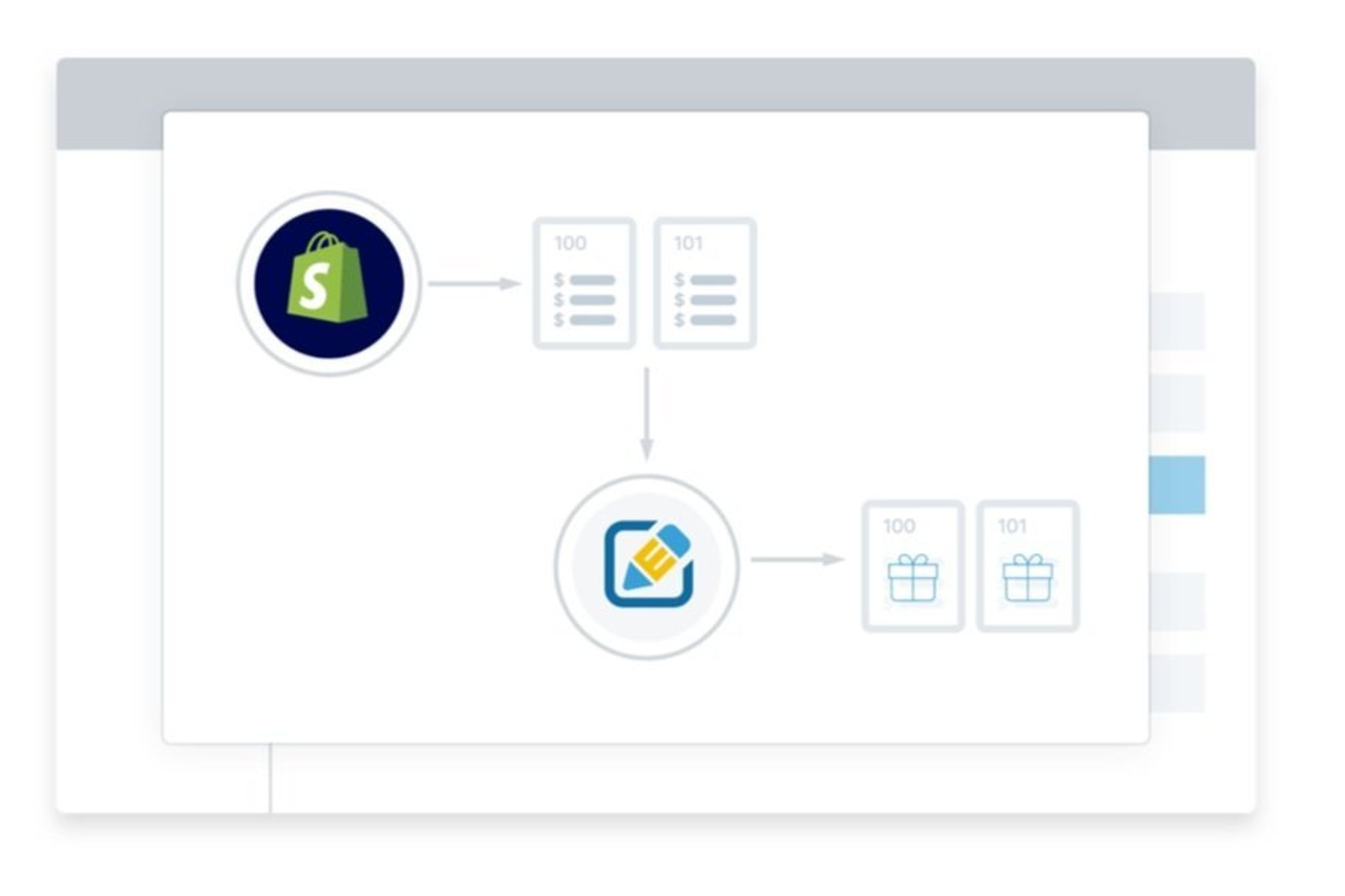
As a key player in a thriving business, your employees may spend too much time on multiple repetitive tasks. Automating these tasks gives you more time to focus on other company needs, fulfill more orders, and keep customers happy with your service.
Shopify Flow can help you automate your enterprise business without using any codeto make it happen. Keep reading to learn how automation can help you with your business goals.
Will Shopify Flow work for you?
Shopify Flowis an app on the Shopify App Store that lets Shopify Plus merchants put repetitive and labor-intensive tasks on autopilot. For example, Shopify Flow can track a shopper's behavior, and tag and segment them into groups for future marketing campaigns. The automation workflows can remove decisions from your employees and have them focus on other important projects.
If your online store team finds themselves overwhelmed with repetitive tasks, consider using Shopify Flow to restore order to your team.It's a great option for Shopify Plus merchants who need to make better and more efficient decisions to increase growth opportunities.
You can choose a workflow template or customize a workflow to your unique business needs. Shopify Flow automations can sync with other apps, like Trello or Mailchimp, for more value and power.
Why are automations important for online stores?
Automation workflows are a critical tool for scaling your business. Setting up workflows that do the work for you allows you toreach more customers without sacrificing quality or your mind in the process.
Efficiency is key for scaling, so merchants should implement automation workflows as soon as possible.
Top workflows for Shopify Plus
To help your business be more efficient,we looked at the must-have workflows when using the Shopify Flow app:
Marketing automation
- Text a discount code after the second order. Many customers love discount codes, and Shopify Flow makes it easy to engage with repeat customers automatically. You will need to use a Shopify Flow connection like dotdigital Engagement Cloud to set up SMS messages or email marketing software to easily send discount codes.
- Build a reward loyalty program. You're sure to delight your customers by rewarding them for shopping with you. Many customer loyalty apps, like LoyaltyLion, connect with Shopify Flow making it simple to give points to customers based on their spending and activity.
- Add free gifts to orders. Show some appreciation for your customers by adding free gifts to their shopping carts. Edit Order lets you automate adding extra goodies to a customer’s order with triggers like a purchase, a discount code, or when a price point is met.
Order management
- Track pre-order purchases. Pre-orders can help you create excitement with your shoppers and gauge interest in your products. Shopify Flow has a workflow that you can implement immediately to track pre-order purchases and connect with email marketing efforts to keep customers excited.
- Email logistics to notify of expedited shipping purchase. Shopify Flow makes it easier to communicate with your logistics team. One example is when a customer purchases expedited shipping. You can automatically send a notification to your logistics team, so they can handle the shipping request quickly.
- Make bundles easier to fulfill. Bundles are a great way to boost sales, but they can be a headache to fulfill. Using an automation workflow like Edit Order will let your fulfillment team easily see the individual product SKUs that are part of the bundle.
Customer management
- Segment customers by purchase behavior. Segmenting customers can help you create personalized shopping experiences. You can use Shopify Flow to tag customers based on behavior, and then use an email marketing platform to send them targeted marketing emails.
- Tag and track the conversion rate of customers who order samples. If you offer samples of your products, it's crucial to know if the expense pays off. Shopify Flow lets you tag the customers that ordered samples and give you data on if they ended up buying the full product or not.
- Handle negative reviews. You can use apps like Gorgias and Stamped Reviews to reply to negative reviews. When a negative review is posted, the workflow can create a support ticket to send to your customer service team to handle the issue.
Inventory
- Get notified when product inventory is low. Shopify Flow has an automation that will notify your team when a product item is low using apps like Asana. Not only that, but it can also automatically send an email to reorder the product from your vendor.
- Remove out-of-stock items from your site. If you let an item go out of stock, you can also set up a Shopify Flow workflow to hide those products from the customer's viewpoint. You can also set it up to republish when the item is back in stock using an aptly named app called Back in Stock.
- Receive daily notifications of top store searches. What are customers searching for when they come to your store? Knowing the top store searches will let you know if there are any products that your store could carry that your shoppers want to purchase. An app like Algolia can enable this workflow.
So, what’s next on your checklist?
- Get more information about how Shopify Flow automation can help you
- Find out more about other Shopify apps exclusive to Shopify Plus
- Need to know more about the Shopify Plus platform? Here’s our guide
Recent posts



PRO Platform
Ready to optimize your
post-purchase revenue?
Get a personalized PRO audit and discover how to capture more revenue after checkout.