Tuesday, September 8, 2020
Just two clicks: A quicker method for exchanging items
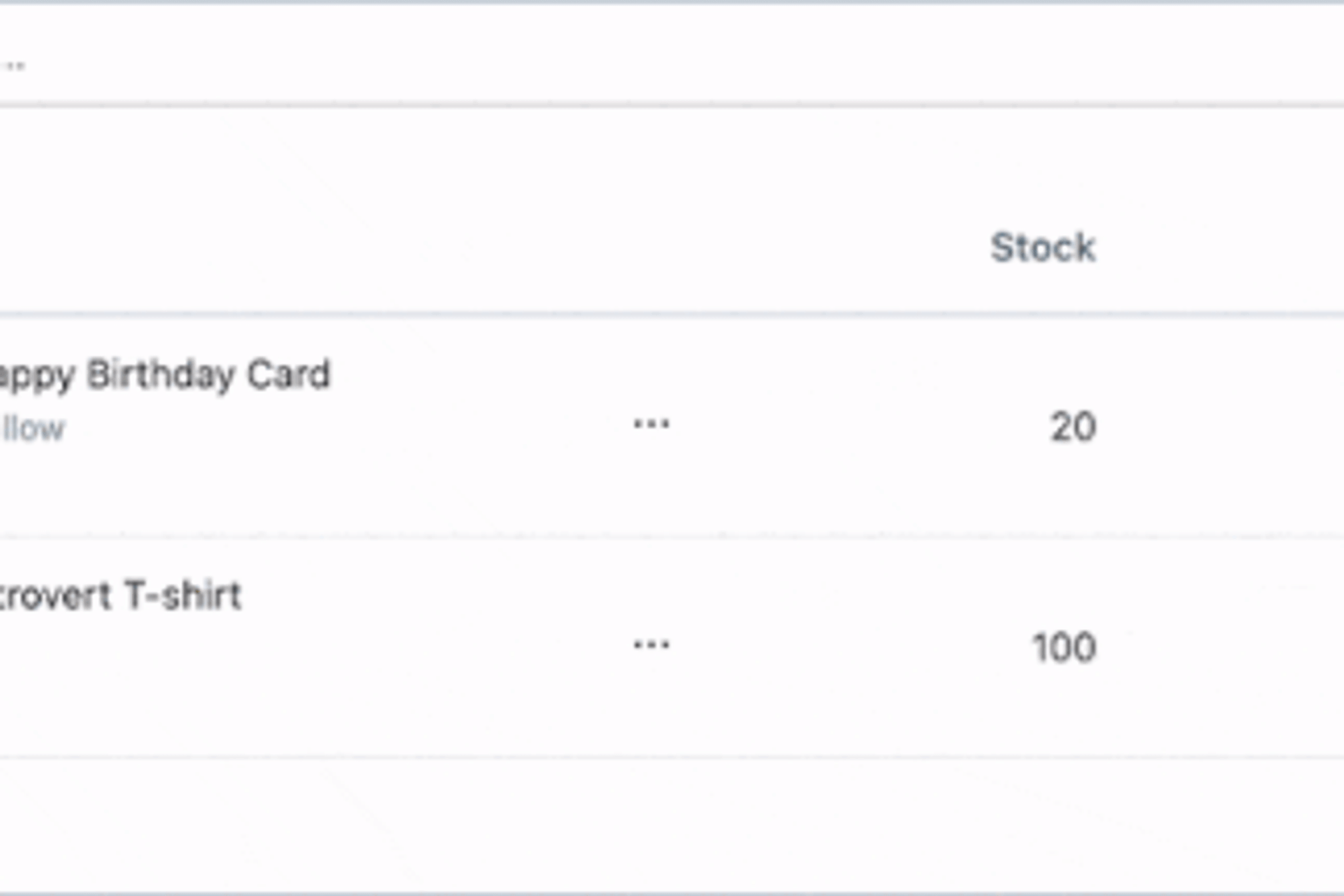
Need to quickly exchange a product variant on your Shopify orders? With Edit Order, it's as easy as two clicks!
A customer has asked for a change on their order, but all they need adjusted is the size, style, or color. It should be a quick and easy fix, and with this new feature, it is.Edit Order makes sure that line item exchanges are perfectly intuitive and only take a few seconds of your time, be it with a small to large-sized sweater or a floral to striped pair of shoes.
This shortcut will be a lifesaver if you
- Have a product line with a wide variety of colors, sizes, and styles
- Receive large orders that require multiple edits
- Get frequent exchange requests from customers
- Just want to save a little time!
Don't just take our word for it
Check out the difference! With Edit Order, you can skip a few extra steps and click inline to change the line item directly. To exchange an item in Shopify, you’ll need to remove the item and search for a new item to replace it as shown below.

It's a couple more steps and some loading time, but that adds up. Our shortcut helps youspend a little less time clicking and a little more time building your relationship with your customers.
Ditch the hassle and exchange variants, fast
Experience the convenience on your next order. If you don't have Edit Order yet, try this feature and even more perks withour 14-day free trial:
- Advanced editing options that aren’t in Shopify
- Customization with line item properties
- Easy automation for repetitive tasks
- Options for changing shipping methods
- Reliable customer service
If you have any additional questions, please don't hesitate to reach out to us atsupport@editorder.net.
What are your next steps?
- See how to add products to your orders in only 2 clicks
- Learn how to change billing addresses the easy way
- Get the details on all the product options Edit Order has to offer
Recent posts



PRO Platform
Ready to optimize your
post-purchase revenue?
Get a personalized PRO audit and discover how to capture more revenue after checkout.