Tuesday, April 4, 2023
Everything you need to know about Cleverific’s new customer self-service tool, Customer Portal
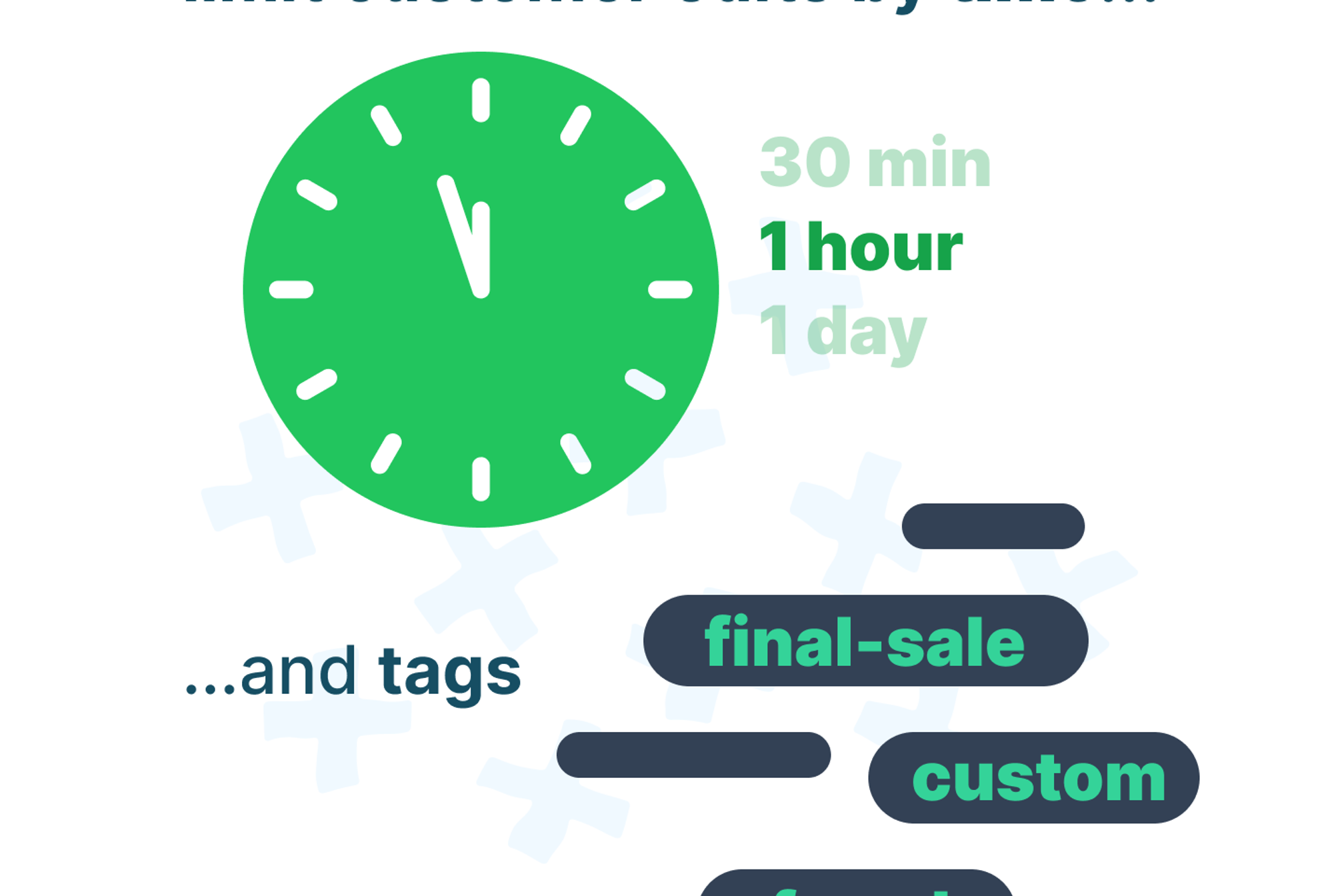
Customer Portal is Cleverific’s newest tool to create an amazing customer experience.
Within Cleverific, Customer Portal lets Shopify merchants set up a proactive customer service tool thatallows customers to make simple changes to their orders from the Order Status page. Customer Portal is available on Cleverific Professional plans and above and is a great way to solve order issues before they ship.
Who can use Customer Portal?
Shopify merchants can set up Customer Portal within the Cleverific based on their usage per billing cycle. Customer Portal is free to use for merchants subscribed to the Professional plan and any higher-tiered plan. The feature is coming soon to Standard and Growth plans.
Merchants canapply specific rules and time limitations within Customer Portalthat suit their business needs. Customers will then have the opportunity to make simple order changes for a limited time from the Order Status page once they place an order.
Why we built Customer Portal
Increasingly in ecommerce, customers want convenience. They want to solve order issues themselves with self-service options, rather than speaking to a company rep. According toZendesk,67% of consumers first try to resolve their issues on their own, but only one-third of companies offer self-service optionssuch as order editing.
We built Customer Portal to drastically improve the customer experience, and reduce your Customer Service workload. All too often, a customer makes a mistake placing their order. They may have selected the wrong size or put in the shipping address of their old residence.
When they realize the error, they reluctantly contact support, but did you reach their query before the order shipped? Or was there a long phone wait time, and it was too late? Customer Portal takes care of it so you can focus the time and money you saved on other parts of your business.

Did you know that 90% of customers rate an "immediate" response as essential or very important when they have a customer service question? 60% of customers define "immediate" as 10 minutes or less. (HubSpot Research).
So what order changes can customers make?
Business operations can be rigid, so we built Customer Portal only to allow simple order changes that can reduce unnecessary support interactions.Customers can serve themselves, butyou control the rules and time limitations.Customer Portal lets your customers make the following order changes:
- Change size, color, or other variants
- Increase or decrease item quantities
- Remove an item
- Change shipping address
- Change shipping methods
- Cancel their order
- Add an item to their order
What rules and time limitations can be set?
Cleverific users’ control rules and time limitations to allow customers to make order changes. The settings enable merchants to adjust whether a customer can cancel an order, update their quantities, and when they can edit it. Merchants can allow customers to edit their orders within 5 minutes and up to an unlimited number of days after placing an order.
Merchants also control which type of order can be changed. You can adjust the settings to disallow order changes based on specific tags. For example, if you add the #finalsale tag, any order tagged #finalsale will not have Customer Portal appear for customers.

✅Here’s a guide for setting up order tags in Shopify
How to set up and use Customer Portal
Customer Portal is simple to set up and takes 136 seconds (we timed it). Follow these steps to have the self-service tool up and running:
- Navigate to the Cleverific Order Editor app in your Shopify admin
- Access the Settings menu in the top right corner of the app and click “Customer Portal”
- Once you’re in Customer Portal, you can adjust the time limits and settings.
- Then copy the snippet to your Order Status page.
- Send a test order to try out your setup.
- After pasting the snippet, navigate to the Cleverific Order Editor app.
- When a customer uses Customer Portal, order changes will update automatically within the order page in the Shopify admin.
How do customers use Customer Portal on their orders
Customers can only modify their orders based on the product they’ve purchased and the tags merchants have added. They’ll only be allowed to edit based on the time limit and other rules you set in the Cleverific app.
When orders meet the criteria to allow order modifications, customers simply have to click “Change Order”, to make their required changes. A “change” button will appear beside any order detail available to modify. Once customers have completed their changes, they will be prompted to either make a payment or see a message that a refund is due. Merchants will be notified via email anytime a customer makes an edit to their order.

How do you process refunds and owed charges?
Once a customer makes a change, there might be charges owing or refunds to be processed if:
- A customer increases or decreases an item's quantity
- A customer modifies a variant that has a different price
- A customer cancels the order
Refund
If a refund is due, customers will see a message after they’ve modified the order notifying them of the refund.
Refunds are not automatic but simple to process so that you can approve the refund amount. If the customer is owed a refund for their order, both the merchant and the customer will receive a notification of the refund amount. In the merchant's notification, there will be a direct link to the order page to issue the refund through the Shopify admin.
For order cancellations only, you can choose to have canceled orders refunded automatically.
Balance owing
Suppose a customer makes changes that result in a higher price than the original order. In that case, Customer Portal will display a pop-up with the balance owing, and the customer will be brought to the checkout page to pay the remaining balance automatically. Merchants don't have to worry about manually collecting additional funds.
A great marketing opportunity for retention and loyalty
Customer Portal is a straightforward tool for your customers to use. Adding it to your post-purchase experience removes bottlenecks from the Customer Service team and is a big loyalty and retention strategy that deserves some buzz.
Creating marketing about this new feature for customers can significantly increase repeat purchases. Did you know that, according to Nuance, 67% of customers preferred self-service over speaking to a company representative? They also rate self-service as part of a better overall customer experience.
The benefits speak for themselves! Use Customer Portal to create a thoughtful and sought-after customer experience, remove unnecessary work internally, and boost your loyalty and retention rates for more 5-star reviews.
Serve hundreds and thousands of customers at once
Deanna is theContent Marketing Manager at Cleverific, Inc., formerly from the Shopify Apps and Partner team. She enjoys writing about ecommerce to help entrepreneurs grow their businesses. She lives in the countryside of Canada's capital with her husband, her exceptionally perfect dog Leo, and her exceptionally loud dog Cece.
Recent posts



PRO Platform
Ready to optimize your
post-purchase revenue?
Get a personalized PRO audit and discover how to capture more revenue after checkout.