Monday, March 8, 2021
Edit Order’s new and improved product search is here!
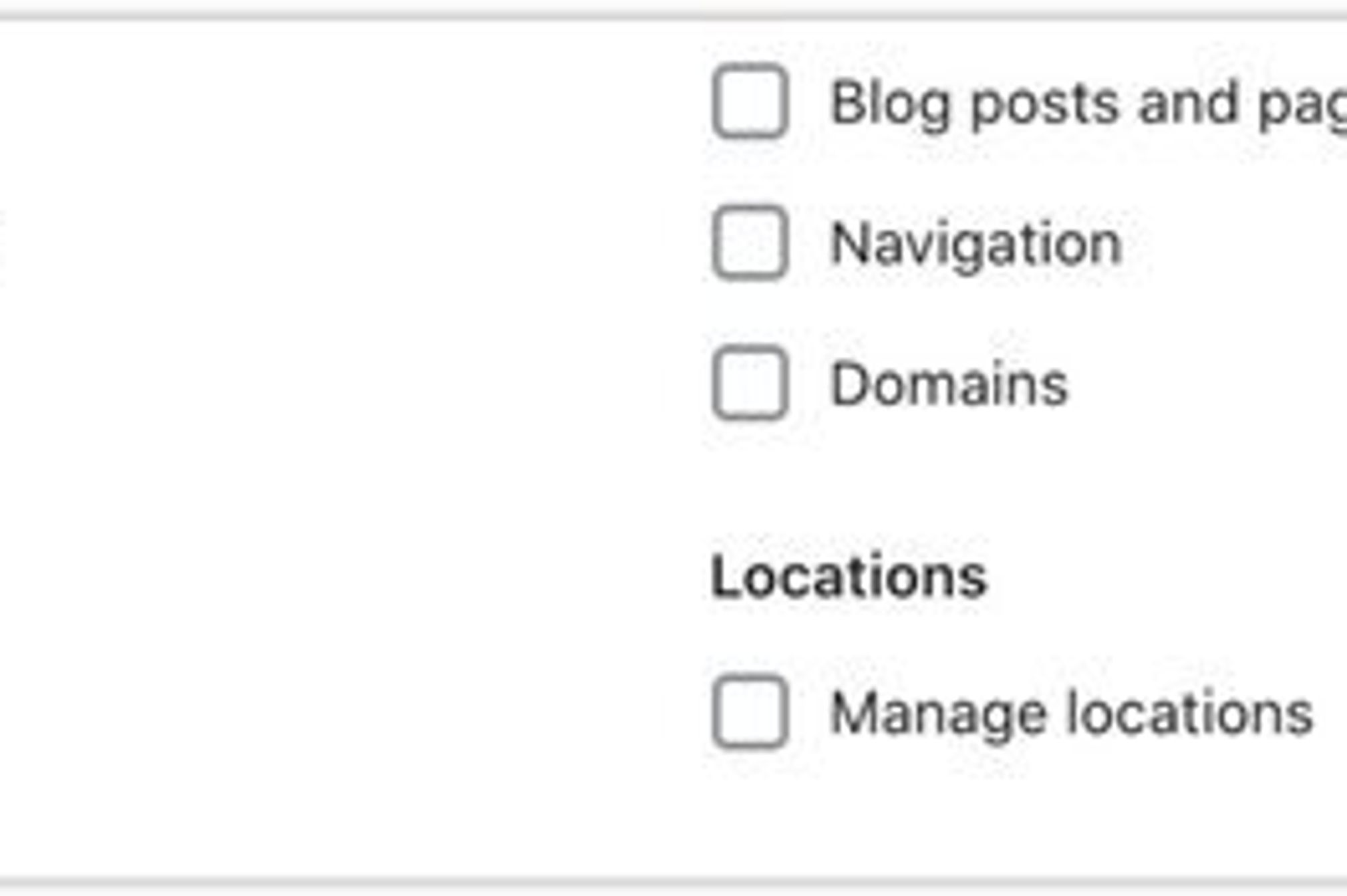
Better permissions (and cleaner results) for your product search
Until today, strict Shopify restrictions have required staff accounts to have full Products access to use Shopify's search function in Edit Order. Merchants were left with two equally unsatisfactory choices:
- Provide staff accounts access to their entire product catalog
- Give up allowing staff accounts to search products in Edit Order
Now, you no longer have to choose at all. With this update, you can use any account, even limited-access ones, to not only find and add products on Edit Order, but do it more quickly and easily than before.
Edit Order's improved product search provides
- Better permission settings for all staff accounts
- More precise search results including SKU numbers
Why did we update Edit Order’s product search?
One of the most common edits made in Edit Order is adding a product, and the first step to adding a product is to search for it. Before this update, if you assigned this task to your limited-access staff you’d run into a problem.In order to use Shopify’s search in Edit Order, staff accounts required full Products permission.
So why couldn’t you just give it to them?
The answer is that you wouldn’t have just given your staff access to a search bar.Checking that Products permission boxwould have given your staff access to your whole Products page in Shopify, including but not limited to edit access for your prices, product descriptions, SKU numbers, and barcodes. Your staff might have even accidentally deleted your products.
This was a security problem, and our team set out to create a fix: an updated search function directly in Edit Order. Instead of using Shopify’s built-in search and having to work within its permission requirements, Edit Order set up its own.
Now you can uncheck Products in your Shopify settings

And search in Edit Order with these minimum permissions

BecauseEdit Order’s minimum permissions requirement for its product search no longer includes the Products section, you can give your staff what they need to find items in Edit Order without handing them the keys to edit your entire product catalog.
Bonus: Clearer search results with SKU numbers!
While working on Edit Order’s updated search permissions, our team also went ahead and streamlined your search results. If you’re a merchant with a product catalog of hundreds or even thousands of customized bike parts, there’s a good chance you’ll start your search with part of a SKU number…like BKC.
When you search for something like BKC in Shopify, you'll get the name, variant, amount in stock, and price of relevant products. The downside is that you won’t see a SKU number to confirm that you’ve got the right product. Verification takes extra steps—and extra time that you don’t have.

However, in Edit Order's updated search, you can type BKC and seea list of items with their complete SKU numbers in-line alongside their product names.

These results are exactly what you'd expect to see when you search a SKU number...and a relief for your limited-access staff. They won’t know your products in and out (and they can't access your Products page 😉). They’ll be glad to skip the double-triple-checking to make sure they’ve got the right SKU number, and you can rest assured that the work is getting done with accuracy.
Have more questions?
- Reach out to us at support@editorder.net. We're always happy to help!
- Looking for more tips? If you're adding a lot of the same items to your orders, turn that time into 2 clicks with Product Shortcuts
Recent posts



PRO Platform
Ready to optimize your
post-purchase revenue?
Get a personalized PRO audit and discover how to capture more revenue after checkout.