Monday, March 20, 2023
Can your customers edit their own orders? Here’s why you should let them
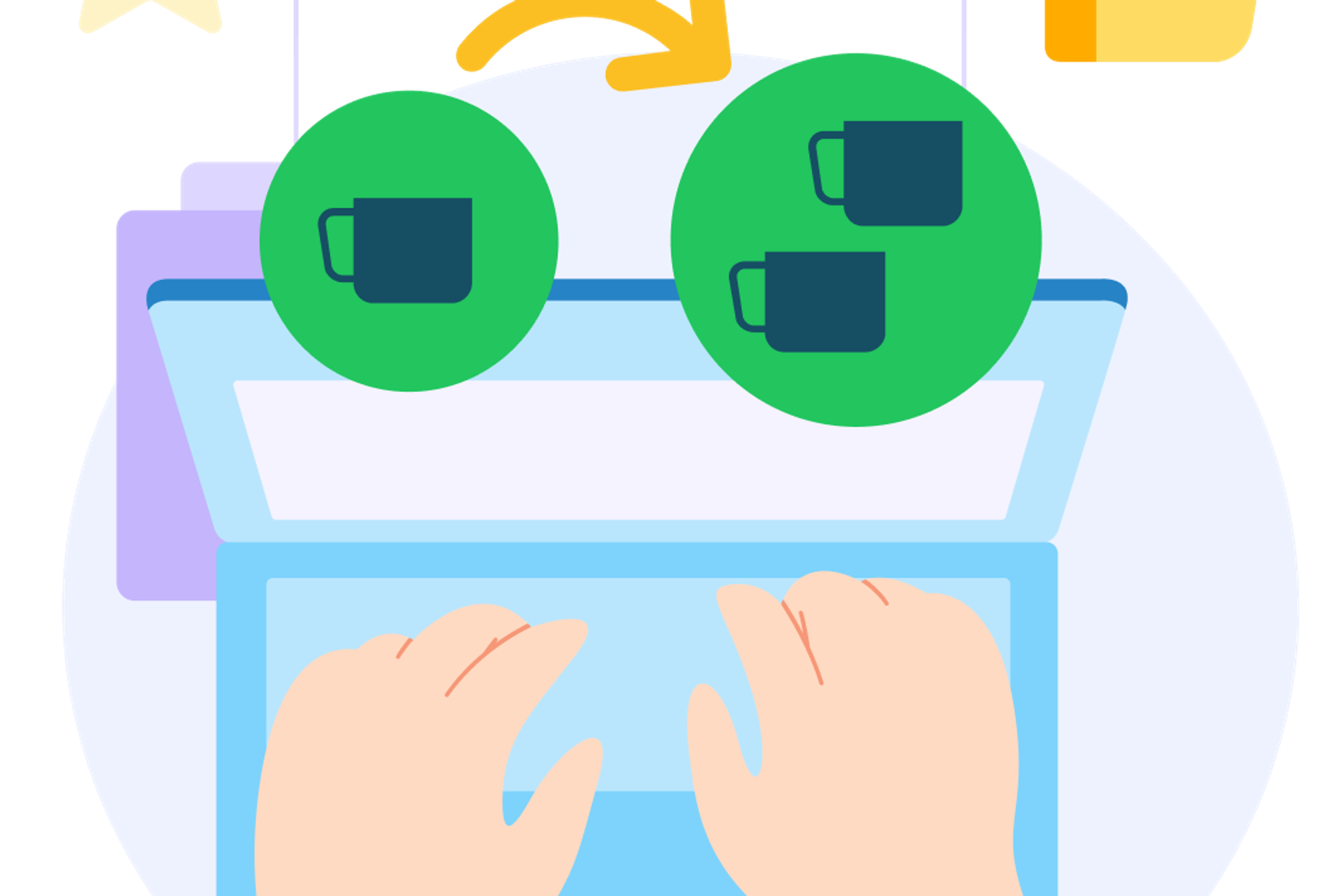
What happens when a customer places an order then needs that order modified? Usually, the request will go into a support queue or result in a costly product return.
Post-sale order modifications can be a pain point for customers. As a customer, consider the following scenario. You’ve just placed an order for your new favorite T-shirt, only to notice when you get the confirmation email that you accidentally ordered a small when you meant to order a medium.
What’s your next step? In most cases, it’s to send a message to customer support requesting that your order be modified. Depending on the company's setup, you’re either on hold on a phone or chat line, or you’re waiting for a response to a support ticket.
If you’re like most customers, you expect a response within 10 minutes or less, so if it takes any longer, you feel frustrated. You think to yourself, “this is just a basic request!” and you worry that perhaps you’ll be charged for the small and have to make a return.
As a merchant, the experience on your end can be flustering, considering the time sensitivity of the issues. First of all, you receive a support request via one (or many) of your communication channels. Do you have customer service staff available to respond? That often depends on when the message is sent and by which channel. People can shop online at all hours of the day, but many factors impact your support team’s availability.
Another aspect is your volume of support requests. A customer might send a message in the middle of your regular operational hours, but your team can’t always get to it quickly if you have a large volume of requests. You’re caught in a situation where you know customers expect a quick response, but you’re not always able to deliver it.
What can you do?
You can take action to improve the experience of both customers and merchants. The solution is customer self-service options for updating orders to alleviate typical pain points and empower customers.
Here’s how it works for Shopify stores:
The benefits of customer self-service order changes
Let’s start with a key question, “what’s in it for me?” By offering customer self-service order changes, your brand can enjoy a range of benefits that improve efficiency, enhance customer satisfaction, and drive long-term success:
1. Increased customer satisfaction and brand loyalty.
Let’s face it, you don’t want to wait, we don’t want to wait, and your customers don’t want to wait! Most customers between ages 35 and 54prefer going online for self-service troubleshootingbefore picking up a phone. And by the time Millennials pick up the phone, they’re already frustrated and are thinking about switching to an alternative product or service.

40% of customersprefer self-service over human contact. The ability to make edits to their own order, especially if it’s easy to do so, can boost customer satisfaction and loyalty to your brand. Self-service removes the frustration of waiting and helps customers to view your brand in a positive light. Additionally, self-service doesn’t have to take away options from any customers who prefer picking up the phone or sending a message. Rather, it offers an alternative option for those who’d like to take it.
2. Reduced cost of returns.
A study by Voxware found that 29% of returns are due to ordering the wrong item. If an influx of requests bottlenecks support, and a customer’s change request isn’t dealt with on time, they might have to process a return. This could be costly for both your brand and the customer.
Return costs include shipping and handling, restocking expenses, and potential loss in value of returned items. This can cost about21% of the item’s original value.You can minimize shipping errors and slash return rates by enabling customers to review and edit their orders.
3. Reduced workload for customer service teams.
Busy customer service teams are often running a balancing act between dealing with the most pressing priorities first and providing quick service to all customers.
Customer self-service options can heavily reduce support workloads, especially if you get a lot of relatively minor requests (such as order editing!). Reduced support workload can be a win-win-win. Your support team wins by having more time freed up for complex requests, your self-service customers win by helping themselves more quickly, and your customers requesting support win by having their requests looked at more quickly.

This reduced workload can also lead to reduced costs for your business. AForrester/Oracle studyfound that web self-service can reduce costs by up to $11 per customer service call. For some support teams, reducing ticket or call volumes can also mean they don’t need as many FTE for the support team.
4. Faster issue resolution
This is often the bottom line for your customers - that they get resolutions as quickly as possible. The ability to update their order and remove that extra t-shirt themselves with a few clicks will satisfy that need for quick service. They can make these changes in less than a minute, satisfying the need for a response in 10 minutes or less.
Did you know that 40% of customers prefer self-service over human contact? Give them what they want by setting up self-service order editing
How to implement self-service order changes for your ecommerce site
How do you successfully implement customer self-service options on your ecommerce site? There are three key ingredients that will set you up for a successful transition:
1. Your self-service solution must have a user-friendly interface.
Customers want fast service, period. If your self-service solution leaves them clicking around and confused, this doesn’t deliver the experience they expect. The customer is likely to give up in frustration and go back to your alternative customer service channels.
What exactly does user-friendly mean in terms of a self-service option? The solutions likeCleverific Order Editor’s Customer Portaldemonstrate this with an intuitive interface. This means customers can easily see the steps they need to take, and those actions make sense to them.

2. The customer must have all the information they need to make their own changes or updates.
Your ecommerce store should clearly communicate that you have customer self-service capabilities, along with where and how to access them. For example, you should include self-service information in your FAQs, as well as in your order confirmation emails.
3. You’ve got to communicate with your customers that self-service is available!
An added bonus is that sending customers a message about order editing options is a good opportunity to boost retention and repeat orders.
How Cleverific Order Editor’s Customer Portal works
This brings us toCleverific Order Editor’s Customer Portal, a customer self-service option for Shopify stores that helps customers to self-edit their orders after they have placed them. Here’s how it works for the customer:
1. Once a customer places an order and they’re brought to their order status page, they’ll see a button to make order modifications.
2. Customers follow the prompts and can make the following changes:
- Change size, color, or other variants
- Increase or decrease item quantity
- Remove an item
- Add an item
- Change shipping address
- Cancel their order
Merchants can set their own logic for the rules and parameters of the Customer Portal. For example, you can set the order modification time frame anywhere from 30 minutes after an order is placed to seven days. You can even disallow customers to modify their orders based on any order tags, like “final sale” orders.
Overall, Cleverific Order Editor’s Customer Portal ensures that customers can quickly make modifications to their orders themselves. The interface is easy to use and gives customers a timely option, without having to contact customer support.
Compete with the big players
Allowing customers to edit their own orders can elevate your business to compete more seriously with some of the big ecommerce players. Take Amazon as an example; customers can change their own orders prior to them being entered into the shipping process.
Many trends we see in ecommerce take their cue from what the giants are doing, yet few companies are allowing customers to edit their own orders. Here’s your opportunity to be an innovator.
Allow your customers to edit their own orders
Are you convinced yet? Customer self-service is in demand as customers look for quick solutions to their problems and merchants look for faster ways to offer help. In fact, offering the right combination of service options, including customer self-service, may be a competitive advantage for your business.
Ready to give customer order editing a try? Cleverific Order Editor has this covered for Shopify Stores. Get ourCustomer Portal feature hereand help your customers to help themselves.
Deanna is theContent Marketing Manager at Cleverific, Inc., formerly from the Shopify Apps and Partner team. She enjoys writing about ecommerce to help entrepreneurs grow their businesses. She lives in the countryside of Canada's capital with her husband, her exceptionally perfect dog Leo, and her exceptionally loud dog Cece.
Recent posts



PRO Platform
Ready to optimize your
post-purchase revenue?
Get a personalized PRO audit and discover how to capture more revenue after checkout.