Subscription Fulfillment
Boost your subscription fulfillment service: Fast processing for bundles, subscriptions, and kits
Edit Order goes beyond order editing and has what it takes to give your order processing a speed boost, too.
Whether you're selling product bundles, subscription boxes, or kits, Edit Order helps you customize, fulfill, and ship your orders efficiently while minimizing manual errors.
How Edit Order streamlines order processing
For product bundles
Edit Order uses automation with Shopify Flow to expand bundles into individual SKUs. This is available for Shopify, Shopify Advanced, and Shopify Plus merchants and works with third-party apps using Shopify Checkout (like Recharge).

Case Study - Moon Oral Care: The company sells bundles containing up to 7 items. Previously required multiple picklist steps; now bundle expansion eliminates extra processing.
For subscription boxes
The Product Shortcuts feature allows adding customized item groups in 2 clicks. It includes a lightning bolt interface for quick selection.
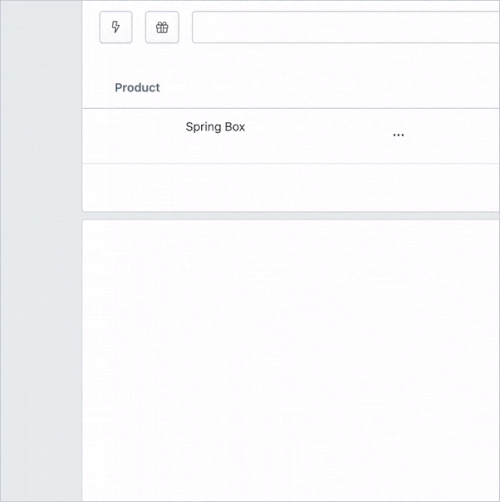

Case Study - Beachly: Seasonal subscription boxes with customizable clothing options. Product Shortcuts reduced order curation time significantly.
For kits
Automatic expansion of DIY, starter, and custom kits into component parts reduces warehouse errors by pre-vetting information.
Case Study - Knifewear: Sells kitchen and grill starter kits where every item is essential. Bundle expansion ensures accurate fulfillment without picklist errors.
Additional resources
- Guide to subscription business models
- How to set up subscriptions in Shopify
- Subscription app cost comparisons
PRO Platform
Ready to optimize your
post-purchase revenue?
Get a personalized PRO audit and discover how to capture more revenue after checkout.